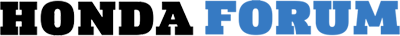
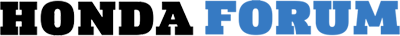 |
keyless entry
just bought a 99 honda passport ex 4x4 3.2L. it has the keyless entry system with the alarm and that, but it didn't come with the remote so i got of one but it didn't come with programming instructions. can't find it on the internet but other honda's involve turnin the key and hittin buttons. got hold of the honda dealer in my town and they won't tell me what i have to do they just said they can do it for $50.00. does any know what you have to do to program it. don't want to pay them to do it if it is something simple like turnin the key
|
alarm programming
How do you program keyless entry remote on a Honda Passport?
In: Remote Control Devices [Edit categories] Managed Services Platform http://en.site2.answers.com/template...y1.gif?v=64166 http://en.site2.answers.com/template...1b.gif?v=64166 [Improve] http://en.site2.answers.com/template..._a.gif?v=64166 Server Monitoring, Desktop Maint. Free 45 Day Eval. Sign Up Today! www.ZenithInfotech.com http://en.site2.answers.com/Locale/e...00.gif?v=64166 '98 - '02 Isuzu Rodeo and Trooper and Honda Passport(with factory keyless entry) Instructions for programming. 1. Get in car and make sure all doors are unlocked. 2. Open driver's door and leave open. 3. Put key in ignition. 4. Turn key to 'on position' (dash lights on, but do not start) and back to 'off position' 3 times in 5 seconds or less. (you must turn the key very fast) 5. Close and open driver's door 2 times in 5 seconds or less. 6. Turn key to 'on position' and back to 'off position' 5 times in 5 seconds or less. (turn key very fast) 7. Close and open driver's door the doors should lock and unlock twice after this happens push the lock or unlock button on the remote, doors will lock and unlock. Push the lock or unlock button a second time and doors will lock and unlock again. You are finished! The above sequence erases all previous codes and adds the new code as #1. If you are adding a second remote, you should follow the same sequence with the exception of step 6; instead of turning the key to the 'on position' and back to the 'off position' 5 times in 5 seconds or less, do it 3 times in 5 seconds or less and then continue to step 7. ***Remember to turn the key to the on and off position very fast. This works! Follow directions EXACTLY. I had to try 3-4 times before getting it to work. I failed to go exactly by the instructions the first few times. Note: There are comments associated with this question. See the discussion page to add to the conversation. |
| All times are GMT -5. The time now is 06:23 AM. |
© 2024 MH Sub I, LLC dba Internet Brands