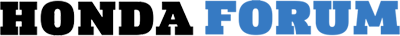
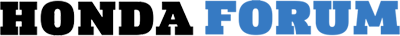 |
tonneau cover removal
2019 Ridgeline. Dealer installed trifold tonneau cover. Trying to haul something longer and need 100% bed access. Cover won’t fold up against the back window so we need to remove it. Anyone know how??
|
Hey Vickie,
My hard tonneau did the same after I installed it. I'm sure your dealer could fix it, but you can do the same at home. Plus then you will know how to completely remove it when necessary. First, pull down and unlatch each of the rubber side hold down things at the back. Fold the first section up. You will now have two sections still covering the bed. Next, crawl into the bed and go all the way up to the front. On each side is a T-Handle. I can't recall, but they might be recessed into the bottom side of the cover. If so, pull them down. Unscrew them (counterclockwise) until they clear the hold-down. This makes the entire tonneau removeable. Next, pull the cover back and away from the back window just a little bit. In other words, slide it to the rear. Now, fold up the cover completely so that the only section is the stack of three sections close to the window. Leave a slight space between the front cover edge and the window. Then unfold the cover all the way back. This way, you can assure the cover lays correctly on the bed sides, parallel with the truck. Once satisfied, inspect the front edge again to make sure there is that slight gap. Crawl into the bed again and secure those two T-Handle clamps. Test the folding of the cover. If it clears the window, problem solved. If not, unscrew the front T-Handles again and pull the cover rearward a little more. If you need pictures I can post them. Hope this helps. |
tonneau cover removal
Thank you so much for your very detailed instructions!! Got it!
Vicki
Originally Posted by H Watkins
(Post 32834)
Hey Vickie,
My hard tonneau did the same after I installed it. I'm sure your dealer could fix it, but you can do the same at home. Plus then you will know how to completely remove it when necessary. First, pull down and unlatch each of the rubber side hold down things at the back. Fold the first section up. You will now have two sections still covering the bed. Next, crawl into the bed and go all the way up to the front. On each side is a T-Handle. I can't recall, but they might be recessed into the bottom side of the cover. If so, pull them down. Unscrew them (counterclockwise) until they clear the hold-down. This makes the entire tonneau removeable. Next, pull the cover back and away from the back window just a little bit. In other words, slide it to the rear. Now, fold up the cover completely so that the only section is the stack of three sections close to the window. Leave a slight space between the front cover edge and the window. Then unfold the cover all the way back. This way, you can assure the cover lays correctly on the bed sides, parallel with the truck. Once satisfied, inspect the front edge again to make sure there is that slight gap. Crawl into the bed again and secure those two T-Handle clamps. Test the folding of the cover. If it clears the window, problem solved. If not, unscrew the front T-Handles again and pull the cover rearward a little more. If you need pictures I can post them. Hope this helps. |
| All times are GMT -5. The time now is 11:05 PM. |
© 2024 MH Sub I, LLC dba Internet Brands