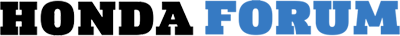2000 CRV transmission problems after installing cable
#1
Hi there,, got my self in a mess i guess,,bought another CRV so excited,,had the drive shaft out of it an had busted up the shift cable,,seller had it where you could shift it from underneath at trans,,drove it 135 miles,,having fun,,then i replaced cable,,after it was taged an ready for a trip,,now its really sad,,but the transmission when you put it in gear R & D it hits really hard as you have it at 3 grand,,the Drive light doesn't come on now,,all I done was,, take old broken cable out removed the 3 bolts that held the box at fire wall behind center console,,but I had to put positive cable on to take it out of park,,after going to far ,,to set cable an lever to do all selector light,,is there a adjustment I have to reset,,or did I damage the ECM box it has a yellow connector probably 10-16 pin connector or so,,haven't tried to remove the connector yet,,I am a equipment tractor truck tech but I know to ask first before going any further,, can some one help me understand this issue,,I have a CRV down load but man what testing it has,,I dont have a reader,,or even know witch reader can help me with this ,,do I need to take it to a dealer an scan,, Please help,,will return favor indeed,,Love My Honda

Thread
Thread Starter
Forum
Replies
Last Post