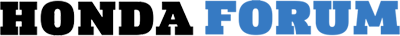iTunes Match - 2011 Honda CR-V EX-L (No Nav)
#1
Hello,
I'm hoping someone can help. I recently signed up for iTunes Match and useit through my iPhone 4s with software ver iOS 6.1.3.
When I plug the phone into the USB port in the CR-V it will only play songsdownloaded locally on the phone. It doesn't allow access to the iTunes Matchsongs. This is very frustrating as my only other option to listen the thesesongs is to plug into the Aux port. The problem with that is using Aux doesn'tallow you to use the stereo to view/changes songs, which means Iím looking downat my phone more than I should. Kind of defeats the purpose of having thiscapability in a vehicle. I know the easy solution would be to just download thesongs from my Cloud so itís stored locally on my iPhone but all of my musicwouldnít fit on my device and again, that would defeat the purpose of iTunesMatch.
I know people with other vehicles that use iTunes Match and it works for themwhen using their cars USB. I'm wondering if this is uniquely Honda.
I have tried a few different things to try to "trick" the stereobut nothing seems to work.
Anyone else have this issue? Anyone know of a solution. I've spent some serioustime trying to find a solution but haven't come up with anything.
Thanks in advance!
Thread
Thread Starter
Forum
Replies
Last Post
chippy1020
Honda Civic Forum
1
01-17-2007 12:15 AM
jweilnau
PRIVATE For Sale / Trade Classifieds
0
12-15-2006 01:55 AM