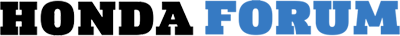2013 Honda Accord tips and tricks
#2
Check out my YouTube Channel for 2013 Accord Tips and tricks
AND my Weekly Honda News show
http://youtu.be/1ltfhU8W5qU
AND my Weekly Honda News show

http://youtu.be/1ltfhU8W5qU
#4
held the old opener next to the button and pushed. Tried this MANY times. Nothing.
Then I tried clearing codes again and using the rolling code method. Nothing.
Could be my garage do opener is not working right. Its a 1997 Lift Master, mode 1000SDR
#5
Ok I did a little online research. Some garage door need to be programed with the car running or in the accessory position. If that doesnt work there is something called a repeater that HomeLink can send you. Im not really sure what it does but people who have had the same problem used it and it worked :-) Here is HomeLinks number 1-800-355-3515
Have you played with aha radio via the Honda Link app??
Have you played with aha radio via the Honda Link app??
#6
Ok I did a little online research. Some garage door need to be programed with the car running or in the accessory position. If that doesnt work there is something called a repeater that HomeLink can send you. Im not really sure what it does but people who have had the same problem used it and it worked :-) Here is HomeLinks number 1-800-355-3515
Have you played with aha radio via the Honda Link app??
Have you played with aha radio via the Honda Link app??
What is "aha" radio?
Do you know if the side and rear view cameras can be turned on on demand while driving and not just backing up or right turn signal?
Thanks again.
#7
Please Let me know the result of the HomeLink issue.
You down load and app called Honda Link on your phone. Then register your car with Hondas Owner Link online. You can then customize in the Honda Link app a bunch of aha radio stations, down load books, Pod casts, Facebook news feed, and pleanty more. IT ALL GETS PUSHED TO YOUR TOUCH SCREEN IN THE CAR!!! its super cool
Yes the button on the end of your turn signal will allow you to drive with the side camera on all the time. No such luck on the rear view camera (only in reverse)
You down load and app called Honda Link on your phone. Then register your car with Hondas Owner Link online. You can then customize in the Honda Link app a bunch of aha radio stations, down load books, Pod casts, Facebook news feed, and pleanty more. IT ALL GETS PUSHED TO YOUR TOUCH SCREEN IN THE CAR!!! its super cool
Yes the button on the end of your turn signal will allow you to drive with the side camera on all the time. No such luck on the rear view camera (only in reverse)
#8
Please Let me know the result of the HomeLink issue.
You down load and app called Honda Link on your phone. Then register your car with Hondas Owner Link online. You can then customize in the Honda Link app a bunch of aha radio stations, down load books, Pod casts, Facebook news feed, and pleanty more. IT ALL GETS PUSHED TO YOUR TOUCH SCREEN IN THE CAR!!! its super cool
Yes the button on the end of your turn signal will allow you to drive with the side camera on all the time. No such luck on the rear view camera (only in reverse)
You down load and app called Honda Link on your phone. Then register your car with Hondas Owner Link online. You can then customize in the Honda Link app a bunch of aha radio stations, down load books, Pod casts, Facebook news feed, and pleanty more. IT ALL GETS PUSHED TO YOUR TOUCH SCREEN IN THE CAR!!! its super cool
Yes the button on the end of your turn signal will allow you to drive with the side camera on all the time. No such luck on the rear view camera (only in reverse)
REMOVED: model:10000SDR by LIFTMASTER (mfg : 1997); suspected it was not going in to learn mode due to no light coming on.
INSTALLED: model:WD962KEV by CHAMBERLAIN
Now, the 2013 works. To get it to work:
1. Press outer two buttons till fast blink to clear codes
2. Place new chamberlain remote next to Homelink in car and pressed the CENTER homelink button and the chamberlain remote simultaneously about an 1" from the homelink until fast blink, then released both.
Now the 2000, does not work. You would think its the same deal. More to come...
Thread
Thread Starter
Forum
Replies
Last Post
newcars22
CR-V Forum
1
03-30-2010 09:36 PM
newcars22
Honda Civic Forum
0
03-30-2010 02:44 AM
newcars22
General Honda Talk
0
03-30-2010 02:42 AM
newcars22
Off Topic
0
03-30-2010 02:38 AM